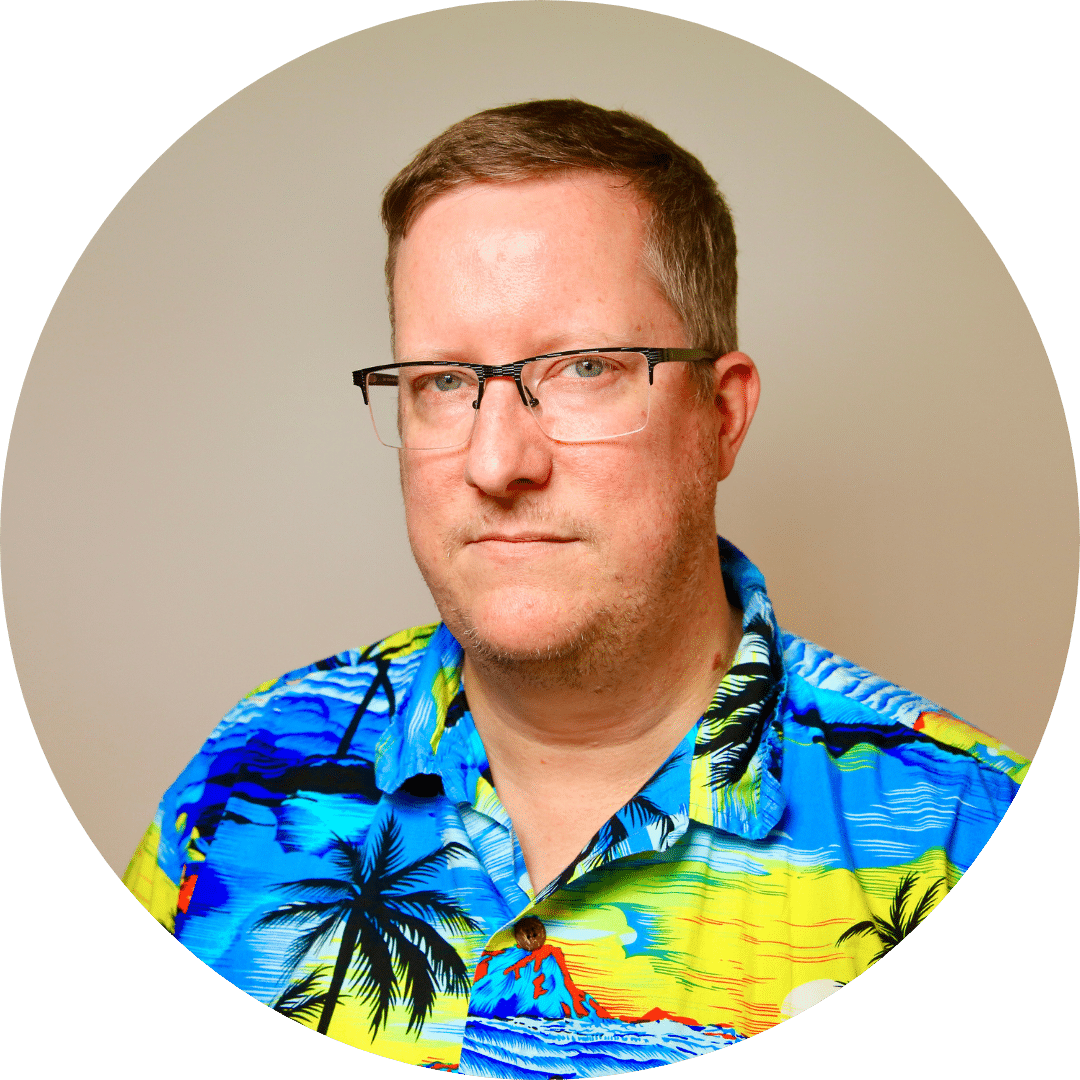The world of eCommerce has made endless possibilities possible for businesses, and Shopify is at the forefront making online sales accessible for every type of seller. From start-ups who can’t afford physical stores to established brands who can now expand their market across the United States without setting up a branch in each city, eCommerce allows businesses to thrive beyond geographical boundaries.
But the benefit of reaching customers far and wide comes with a caveat: the responsibility of sales tax increases as well.
While your Shopify store may now be working in a borderless realm, eCommerce sales tax regulations are still very much driven by state lines and geographical jurisdictions.
So how do you stay ahead of rising sales tax responsibilities while you manage your growing customer market? We’ll show you.
What is eCommerce Sales Tax?
Let’s start with the basics. What is eCommerce sales tax? It’s those small percentages added to the price of goods sold to consumers via online stores. While it’s mandatory in most states, to ensure that revenue is generated to support public services and infrastructure, eCommerce is not taxed unilaterally across all states.
As a Shopify store owner, you need to be aware of each state’s tax laws and sales tax rates, and apply them correctly in your store. No matter how accessible Shopify is, this is not something Shopify does automatically for you.
The repercussions of sales tax non-compliance can be severe, ranging from penalties and interest charges to potential legal repercussions that could damage your brand’s reputation drastically.
To avoid the pitfalls of non-compliance and to ensure your eCommerce journey is smooth sailing, understanding and managing sales tax is paramount.
How Do I Determine if I Need to Collect Sales Tax?
The first step in sales tax management is figuring out if you have a sales tax nexus in any state. The term “nexus” refers to a connection or presence that obligates you to collect and remit sales tax.
There are two types of nexus that Shopify sellers need to be aware of:
Physical Nexus:
If your business has a physical presence in a state, you’ve established a physical nexus. This presence could be in the form of a brick-and-mortar store, an office, a warehouse, or even employees operating in the state.
Economic Nexus:
In recent years, economic nexus has become a significant factor in determining sales tax obligations. Even without a physical presence, you may have an economic nexus if you meet certain sales or transaction thresholds in a state. The 2018 Supreme Court case South Dakota v. Wayfair established that states can require remote sellers to collect and remit sales tax based on revenue made from sales or the number of transactions in a state.
In most states, these thresholds are set at $100,000 in revenue or 200 transactions. And for eCommerce sellers, the 200 transaction threshold is the one that most often creates a nexus. Because even if (or maybe especially if) the products the store sells are inexpensive and the total revenue never gets anywhere near $100,000, 200 transactions are an easy feat in a good week.
Economic nexus is the one that can easily entangle sellers in Shopify sales tax compliance complexities. Each state has its own rules and thresholds for economic nexus, and businesses can cross those thresholds at a click of a button without realizing it when selling across state lines.
How to Set Up Sales Tax Collection in Shopify?
Now that we’ve covered the groundwork, let’s dive into the practical steps that cover how to charge sales tax on Shopify. To ensure seamless tax compliance and efficient Shopify sales tax collection, follow these four steps:
Step 1: Determine Your Nexus
The first step is to determine if you have a nexus in a state. Determining a physical nexus is rather simple and can be traced back to unchanging elements such as established business registrations, offices, employee bases, and warehouses. Determining your economic nexus is slightly more tricky.
It requires you to analyze your sales and transactions in each state, cross-referencing them with the economic nexus thresholds of each state to see if you’ve crossed the barrier. This makes the management of up-to-date transaction records a vital cornerstone of sales tax compliance.
Step 2: Calculate Sales Tax Rates
To collect sales tax accurately, you need to know the applicable tax rates for each state and jurisdiction where you have nexus. It takes time to research and identify the correct rates, as they can vary between states and even within local jurisdictions, but under- or overcharging sales tax is all too easy when dealing with multiple rates.
Step 3: Configure Shopify Tax Settings
Shopify fortunately makes it easy for sellers to set up multi-state sales tax rates in one store. In your Shopify Admin panel, navigate to the tax settings to set up your sales tax collection. Indicate the countries and regions where you need to collect sales tax. Then you need to specify which items in your store should be taxed. As not all goods are subject to taxes in every state, be sure to customize this setting according to your product offerings.
Shopify also provides options for tax overrides and exemptions, allowing you to tailor tax collection to specific circumstances. When working with exempt buyers, remember that exemption certificates and reseller certificates should still be collected to ensure you can prove the exemption was valid.
Step 4: Stay Informed and Compliant
Sales tax regulations are dynamic and subject to change. It’s vital to keep tabs on any updates or modifications in tax laws, as they may impact your tax obligations. Regularly monitor and adjust your tax settings in Shopify to ensure ongoing compliance.
Seeking advice from tax experts or using sales tax compliance tools can be immensely beneficial in managing the complexities of Shopify sales tax. Remember, compliance is key to protecting your business from potential penalties and legal troubles.
Bringing simplicity and accessibility to sales tax compliance
Shopify makes eCommerce simple and accessible to businesses who either can’t afford to set up their own dedicated eCommerce store or brands who simply don’t want the hassle of maintaining and managing such a dedicated platform.
And that same sense of simplicity and accessibility is what eCommerce is built on, helping consumers and brands engage in a whole new way.
Now Complyt brings that same simplicity to your eCommerce sales tax compliance journey.
- Track and record each transaction in real-time
- Monitor nexus events that trigger sales tax compliance
- Remit sales tax to local jurisdictions automatically
- Collect and file exemption certificates on each exempt transaction
Book your free demo today to see how easy sales tax compliance can be as a Shopify seller.